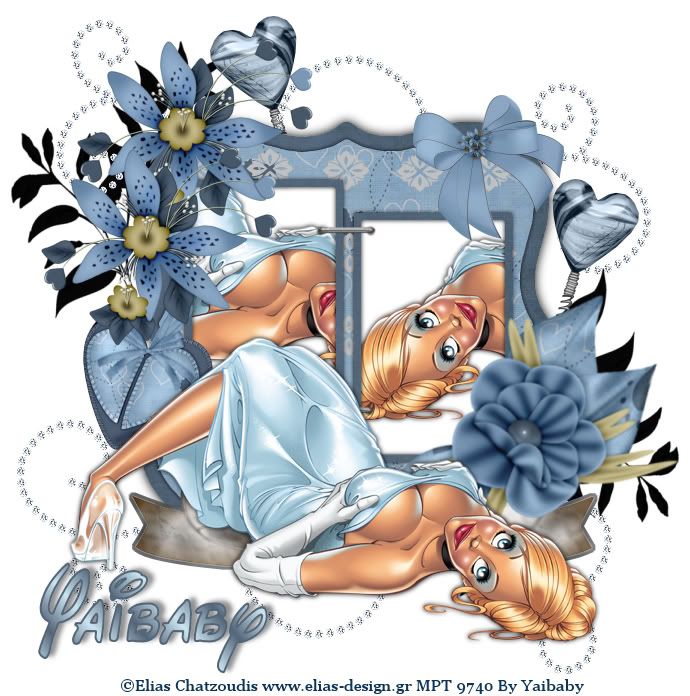I’m using the beautiful art of Elias Chatzoudis
You can find his beautiful work Here.
This tutorial was entirely created
by me,any resemblances to any
ther tutorials are purely coincidental.
Supplies needed:
Tube of choice
Scrap kit called You make my heart blue
from Bluedreams Designs Download it from Here
and last I'm using one of Kittz Kreations Template
Download it from Here
Plugins Xero - Porcelain
Letter - Waltograph
Let's Begin:
Open KK template
Duplicate template by shift + d
Close original template
Now add a layer and fill with white
Magic wand click on shape 1
Copy and paste paper of choice
Selections / Float /Selections / De-float
Selections / Modify / Smooth 4-21
Selections / Invert / Selections / Delete
Repite same steps on all shapes and frames
Copy and paste tube of choice
To paste the tube inside the frame
Duplicate the tube
Magic wand click inside the frame
Place tube the way you want it to show
Selections / Invert / Selections / Delete
Layer / Arrange / Move Down
Effects /Plug-ins / Xero / Porcelain
With the followings settings
50
128
128
0
0
255
You can use any element you like from the scrap kit remember to use drop shadow.
Add your name and copyright
Crop you image if you wish
Merge all layers
Save as .png
Thank you for doing my tutorial!
I would like to see the results
Yaibaby